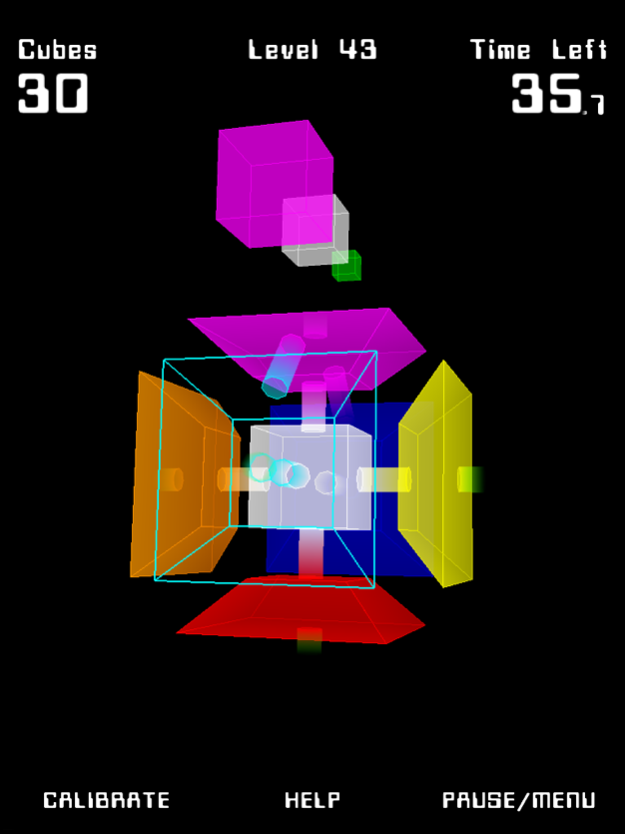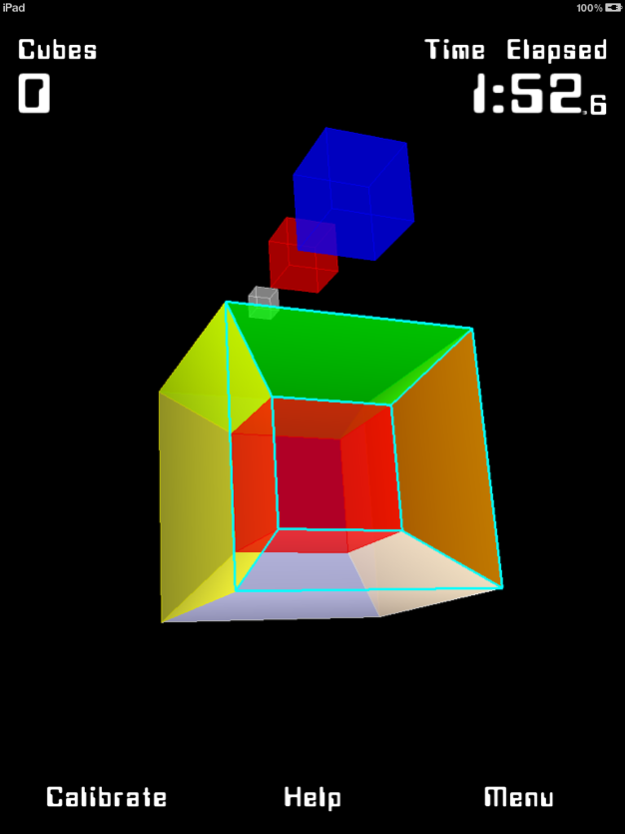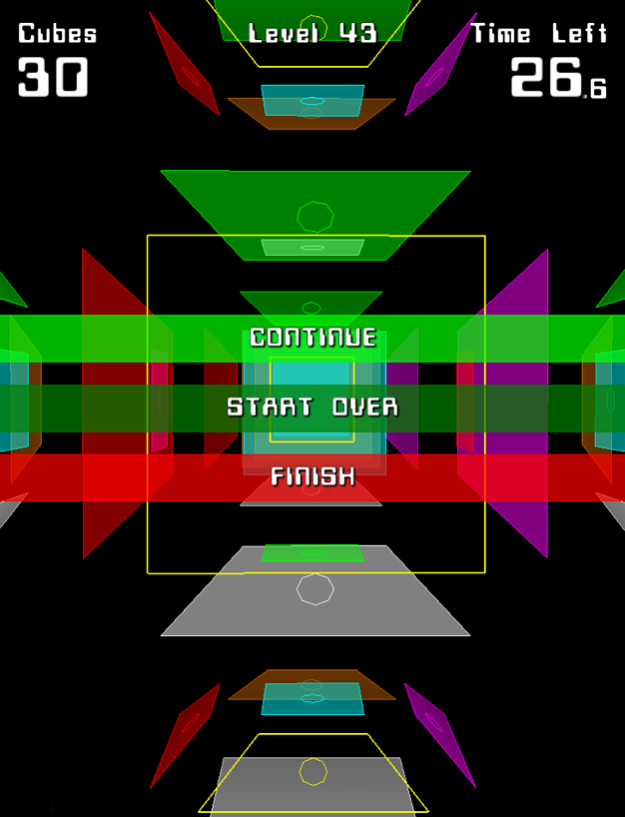Hipercubo 1.4
Continue to app
Free Version
Publisher Description
Did you ever wondered how it feels to be trapped inside a higher-dimensional room? There is no way out, anywhere you run, any door you open will get you back to the original place.
When a cube is stretched into the 4th dimension, it becomes a Hypercube, composed of 8 interconnected cubes. Hipercubo is a puzzle game inside a Hypercube.
You will need to turn, twist and fold it inside out to bring the desired cubes, avoiding obstacles, searching for powers and ways to get in locked cubes.
Hipercubo makes us think about higher dimensions discovered by physicists and how our universe is structured, being finite in space, but unbounded. You can run trough the 8 cubes forever and will never reach the end, like an ant running on the surface of a balloon...
Includes an exhilarating off-game full-screen mode. Tilt and twist the Hypercube with the accelerometer while listening to the amazing sci-fi soundtrack provided by Cromo.sônica.
Play it Freestyle or take the Challenge in 56 puzzles!
Headphones highly recommended!
Jan 17, 2017
Version 1.4
This app has been updated by Apple to display the Apple Watch app icon.
iOS 10 compatibility
About Hipercubo
Hipercubo is a free app for iOS published in the Action list of apps, part of Games & Entertainment.
The company that develops Hipercubo is Studio Avante LTDA. The latest version released by its developer is 1.4.
To install Hipercubo on your iOS device, just click the green Continue To App button above to start the installation process. The app is listed on our website since 2017-01-17 and was downloaded 11 times. We have already checked if the download link is safe, however for your own protection we recommend that you scan the downloaded app with your antivirus. Your antivirus may detect the Hipercubo as malware if the download link is broken.
How to install Hipercubo on your iOS device:
- Click on the Continue To App button on our website. This will redirect you to the App Store.
- Once the Hipercubo is shown in the iTunes listing of your iOS device, you can start its download and installation. Tap on the GET button to the right of the app to start downloading it.
- If you are not logged-in the iOS appstore app, you'll be prompted for your your Apple ID and/or password.
- After Hipercubo is downloaded, you'll see an INSTALL button to the right. Tap on it to start the actual installation of the iOS app.
- Once installation is finished you can tap on the OPEN button to start it. Its icon will also be added to your device home screen.